I recently ran into an issue with Windows Server 2012 R2 and was able to resolve it despite a good deal of misinformation that I found out on the Internet. It all started when I needed to install a proprietary application on one of my client’s production servers; the application in question required Microsoft .NET Framework 3.5. No biggie, I thought, remembering that this could be enabled as a “feature” through Server Manager. So I loaded it up and attempted installation only to watch it crash and burn (see image below).
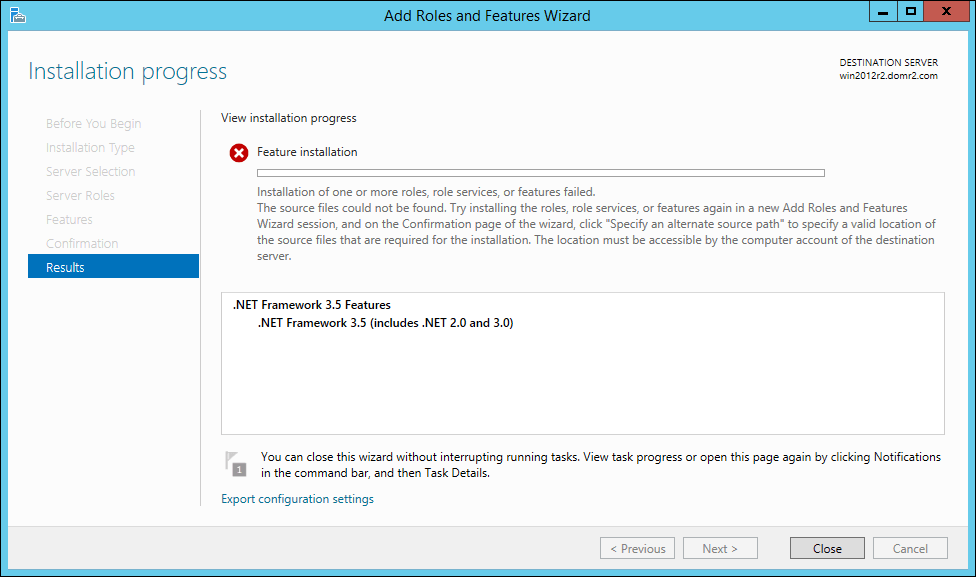 I immediately checked with Microsoft for answers and was pleased to see this exact issue formally addressed here: https://support.microsoft.com/en-us/kb/3002547. I installed the hotfix noted in the article, but it failed to install! Furthermore, the other “workarounds” provided in the article were laughable. For example, the first one is, and I quote, “Turn on the Microsoft .NET Framework 3.5 feature before you install security update 2966827 or 2966828.” OK, sure! Let me just go hop in my time machine! Also, I considered simply removing KB2966827 and KB2955828, however these are very important security updates that patch critical vulnerabilities – something I definitely want on my production server.
I thought it over for a while, and had a look at the error again. The error states “The source files could not be found.” I grabbed a Server 2012 R2 installation media that I had laying around and checked the SxS folder – sure enough, .NET Framework 3.5 was nowhere to be found! However, this gave me an idea: I headed over to Microsoft’s Software Evaluation Center: https://www.microsoft.com/en-us/evalcenter/evaluate-windows-server-2012 and downloaded an evaluation copy of Server 2012 Standard (Not R2!). Once the download completed, I mounted the ISO file and confirmed that the .NET Framework 3.5 package was present in the Sources\SxS folder. I then copied this entire folder to the production server in question and was able to run through the feature installation process again. But this time, I selected the previously copied SxS folder as my source (see image below).
I immediately checked with Microsoft for answers and was pleased to see this exact issue formally addressed here: https://support.microsoft.com/en-us/kb/3002547. I installed the hotfix noted in the article, but it failed to install! Furthermore, the other “workarounds” provided in the article were laughable. For example, the first one is, and I quote, “Turn on the Microsoft .NET Framework 3.5 feature before you install security update 2966827 or 2966828.” OK, sure! Let me just go hop in my time machine! Also, I considered simply removing KB2966827 and KB2955828, however these are very important security updates that patch critical vulnerabilities – something I definitely want on my production server.
I thought it over for a while, and had a look at the error again. The error states “The source files could not be found.” I grabbed a Server 2012 R2 installation media that I had laying around and checked the SxS folder – sure enough, .NET Framework 3.5 was nowhere to be found! However, this gave me an idea: I headed over to Microsoft’s Software Evaluation Center: https://www.microsoft.com/en-us/evalcenter/evaluate-windows-server-2012 and downloaded an evaluation copy of Server 2012 Standard (Not R2!). Once the download completed, I mounted the ISO file and confirmed that the .NET Framework 3.5 package was present in the Sources\SxS folder. I then copied this entire folder to the production server in question and was able to run through the feature installation process again. But this time, I selected the previously copied SxS folder as my source (see image below).
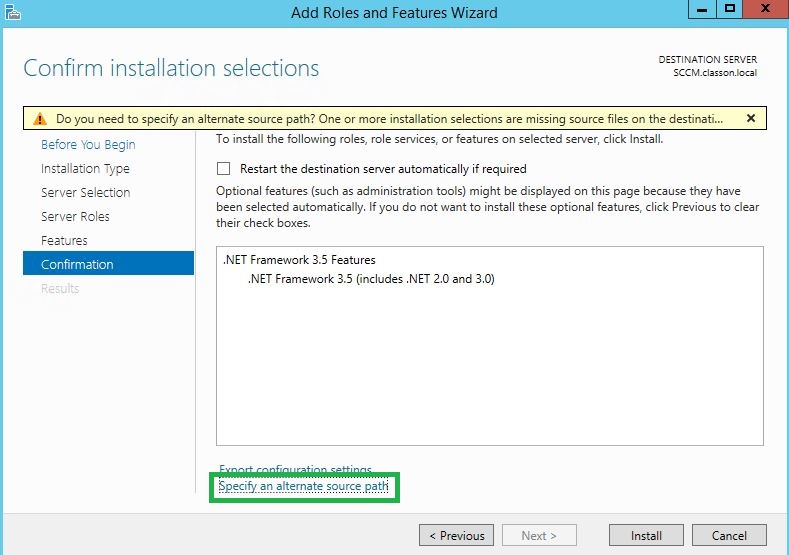 And this is what finally allowed me to successfully install .Net Framework 3.5 on Windows server 2012 R2. It’s such a simple thing, I’m left wondering why Microsoft doesn’t just release the source package for download on their website somewhere (perhaps as a solution in the above mentioned article).
And this is what finally allowed me to successfully install .Net Framework 3.5 on Windows server 2012 R2. It’s such a simple thing, I’m left wondering why Microsoft doesn’t just release the source package for download on their website somewhere (perhaps as a solution in the above mentioned article). Brian Dunham is a Cisco and Microsoft certified network and systems engineer with over a decade of experience in the Information Technology field. When he is not in front of a computer he can be found out in the wilderness canoing, hiking, fishing, or camping.
Contact: brian.dunham@netris.us
